Working as a freelance writer is both easy and tricky at the same time – here are a few pointers to working at home remotely and how to create an online freelancing profile on Upwork.
UPDATE: Upwork has since gotten rid of a portion of the “connect” point system that is explained below. The website has moved towards users purchasing “connects” and then jobs are now set to an employer-based point system. Meaning jobs are no longer a set amount of “connects” but are based on variables set by those creating the jobs and do vary between 2-5 points. (This will make sense after reading the rest of the article.)
Upwork is a playing field of first-come-first-serve jobs, ranging from entry to expert levels. Finding work is easy and whether it be short- or long-term projects, the “job feed” is constantly updated with new work to submit proposals to.

One thing that I really enjoy about Upwork is how the hiring side works; businesses who are looking to hire are able to “invite” freelancers to submit proposals to their jobs by looking at their profiles and picking skillful people. This makes the looking-for-work part of freelancing even easier and profiles that much more important.
“Freelancing” is a term we’ve all heard and is generally connotated to photographers, illustrators, or other specialized creative fields. Nowadays, companies and businesses are freelancing out more jobs than I could even list briefly. Anything from website UI design, coding, product descriptions or reviews, social media managing, to SEO blog/ content writing jobs can be found on Upwork.
How to Get Ready for Work
The ultimate trick to making a living as a freelancer, writer or not, is this:
- Put on day clothes, not pajamas
- Know you have a real and profitable job
Other tips and tricks to working as a freelance writer:
- Get up, get dressed, make a to-do list for the day
- Create a work schedule that works for you
- Make a comfortable work area (clear desk is a clear mind)
- Set day/ week goals for both work and life
- Write down your skills and compare them to jobs to find where you can improve, or what skills you have and forgot
- Find an unsaturated niche where your skills fit
- Start a free website using WordPress, Wix, or Squarespace to use as a portfolio
Upwork-specific habits and tips to creating an attractive profile:
- Professional high-quality profile photo
- Verify your ID to get the blue checkmark
- Do the profile skill quizzes that will put you ahead of the pack
- Create “Specialized Profiles” for different job types (content writing or editing and proofreading)
- Put past work in your “Portfolio” with photos
- Add any certificates that Upwork can verify
- Keep a blanket cover letter proposal to edit/ add to
- Keep a blanket charging scale to use as a reference later
If you are wondering how to start working as a freelancer, how to work from home and have a remote job, starting with no experience, Upwork is a great place to start. It has jobs for beginners and can be searched for using the “entry level” filter after searching.
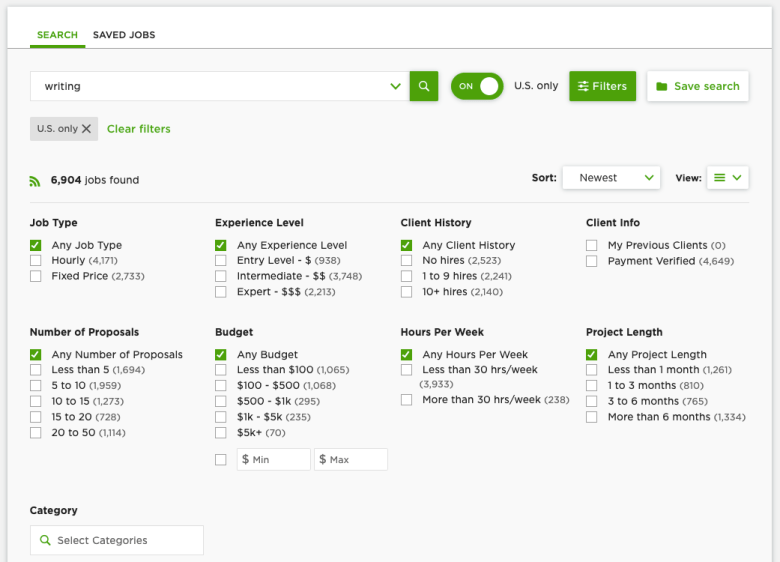
Another good tip would be to also check the filter boxes for “Less than 5” and “5 to 10” proposals, that way you are potentially one of few and not one of many. I generally don’t touch any other filter.
Overall, it is very possible for anyone to work from home and make money on the internet, and not by taking weird quizzes or playing games. I have looked into other freelancing websites and Upwork is by far my first choice, even with the disclaimers listed below. It is also a great platform to build a reputation/ portfolio for starting and building a different career.
Disclaimers and Plan Differences
A large disclaimer about Upwork for me is the size of their cut in the business. In general cases, Upwork takes 20% of freelancers’ revenue and this adds up to a lot when someone is dealing only in small projects. The only way to get away from the 20% cut is with larger jobs; in cases where the earnings exceed $500, Upwork then only takes 10%.
Upwork is free to use but also, like everything, has a premium version that is $10 monthly. The “Plus” has no change in the percent that they take from your profit but there are also a few bonuses worth mentioning.

The “60 Connects/month” that comes with the “Basic” plan means that you can submit up to 30 job proposals a month, each proposal costs (2) Connects. And the “Plus” program comes with 70, in addition to rollover Connects with a limit of 140. I want to note, I have never run out of Connects using the free plan.
Another bonus would be the ability to see competitor’s bids – their side by side doesn’t mention this but it’s not that you can’t see the bids, it’s that before upgrading, you can only see a range on how many proposals are sent to each job. The bid for each proposal is how much freelancers are charging, that would also be helpful to see as well as how many are submitted in the first place.
Overall, there is no good-enough point for me to switch to the “Plus” plan but the “View competitor bids” feature is mighty alluring.
This post is in no way sponsored by Upwork. I have been using their service for quite some time now and I wanted to share my experience with it. If you have found that Upwork doesn’t work for you, or if you have a different experience to share, leave a comment below!
Another freelancing website, Toptal, also has their own tips and tricks article that leans more toward the overall professional side of it. Their ‘Ultimate Freelancing Guide’ is extremely thorough with many pros and cons, business basics, and other informative points on freelancing online such as how to run social media projects and pay taxes.

